
Better Architect-Client Communication: Turning Uncertainty into Confidence with Visiofy
Overview
Architects and homebuilders often struggle to communicate spatial design to clients who can't interpret 2D floor plans or static renderings. Visiofy solves this by turning 3D architectural models into immersive, walkable virtual spaces. This blog explains how Visiofy improves communication at every stage of the sales and design journey—from first contact to final approvals—making it easier to close deals, align expectations, and reduce costly misunderstandings.
How Visiofy Solves This: Show, Don’t Tell
4 Client Communication Challenges Visiofy Helps You Overcome
1. Sales Meetings That Don’t Stick
2. Feedback Lost in Translation
3. Delayed Decisions from Uncertainty
4. Misunderstandings on Site
Beyond Clients: Visiofy Improves Team Alignment Too
How You Can Use Visiofy in Client Communication
The Bottom Line
FAQ
This blog explains how Visiofy improves communication at every stage of the sales and design journey—from first contact to final approvals—making it easier to close deals, align expectations, and reduce costly misunderstandings.
The Communication Gap in Architecture

Most clients aren’t trained to understand floor plans. You may see a smart layout, but your client might not be able to see how much space there is between your drawers or kitchen island, or what dining table will fit into the dining area.
This often leads to:
-
Confusion during sales conversations
-
Delays in decision-making
-
Mistrust from misalignment
-
Costly last-minute changes
Not because your design is flawed, but because the client lacks spatial context.
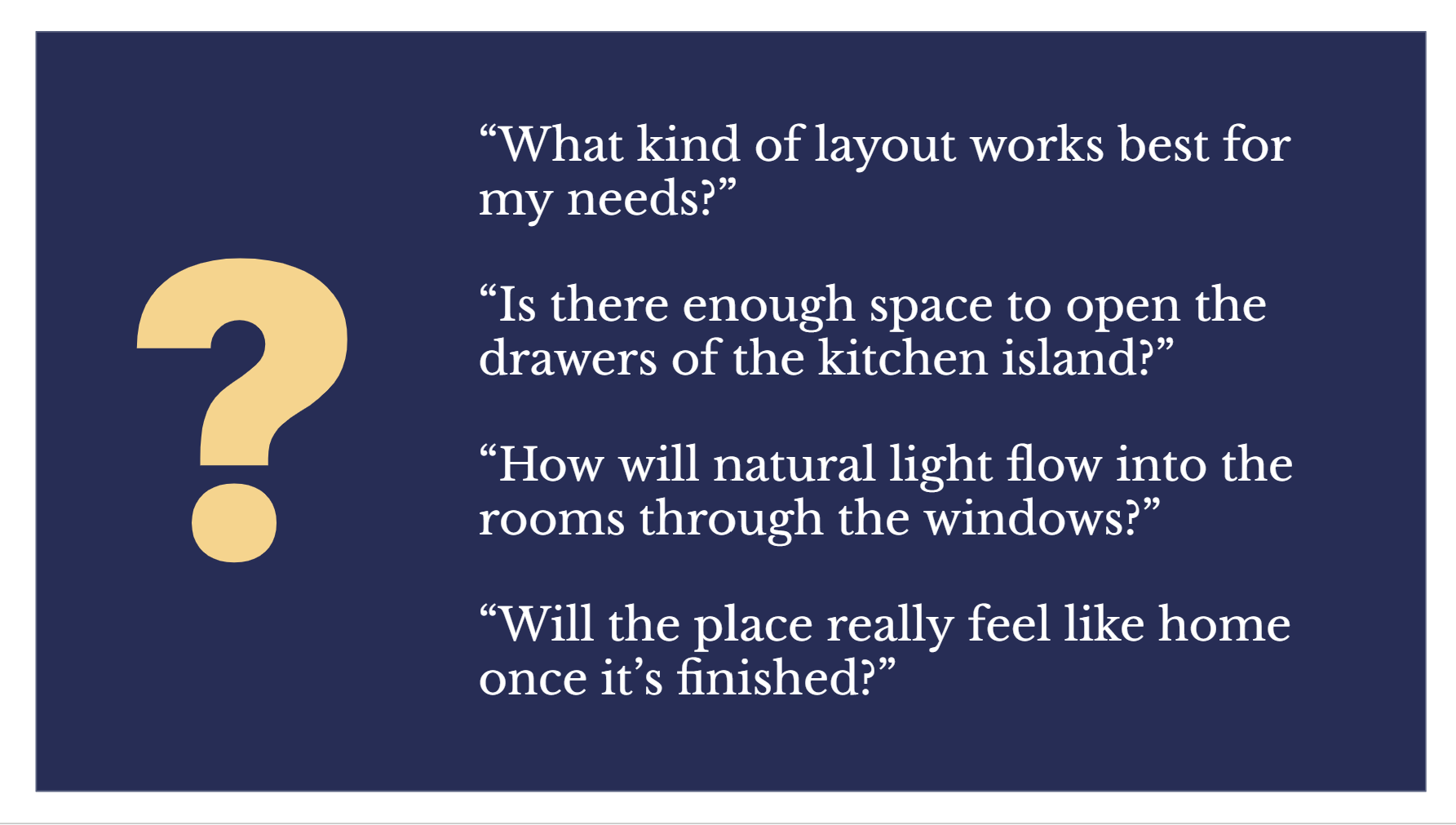
How Visiofy Solves This: Show, Don’t Tell
What we wanted to do was create a technical solution to enhance the architect-client relationship and improve the communication between both parties. By transforming an architectural model into a walkable virtual experience (viewable on desktop, mobile or VR headset), it helps clients see and feel what they’re about to, improving understanding and trust and enabling early revisions.
Clients can:
-
Navigate through rooms in 1:1 scale
-
Observe layout, lighting, and material choices
-
Visualize the space from their own perspective
-
Revisit the model anytime for reassurance.
Basically, like Ella Macleod from Urbanist Architecture puts it: The brain is essentially coaxed into believing that it is standing inside your home although you may well be standing in our office wearing a VR headset.
4 Client Communication Challenges Visiofy Helps You Overcome
1. Sales Meetings That Don’t Stick
Buyers often forget what you told them. But when they explore a virtual model of their future home, the experience stays with them.
2. Feedback Lost in Translation
Design feedback is clearer when the client can point, move, and walk through the space—reducing the risk of “I didn’t think it would look like that.”
3. Delayed Decisions from Uncertainty
Even excited clients can hesitate when they’re unsure. Virtual models keep enthusiasm high and reduce “what if” second-guessing.
4. Misunderstandings on Site
Floor plans don’t always translate well to the built environment. With walkable virtual spaces, there are fewer surprises once construction starts.
Beyond Clients: Visiofy Improves Team Alignment Too
Client communication improves, but so does internal collaboration. Your team, engineers, and subcontractors can all view the same virtual space – keeping everyone aligned, especially in complex projects.
How You Can Use Visiofy in Client Communication
-
Embed virtual models on your website or client portals
-
Use QR codes on brochures or sales materials
-
View in meetings with a browser or VR headset
-
Send clients a link to revisit the design at home
Whether you're meeting face-to-face or remotely, Visiofy supports visual, experiential communication that makes your work easier to understand—and harder to forget.
The Bottom Line
Architects are the stewards of their community. Clients come to them for help in a process that they want to be a part of, but is beyond what they know how to do or where to start. When you collaborate with a client and take care of them then they'll take care of you, and a strong connection will form for life.
Life of an Architect, 2014
Better communication leads to better business. With Visiofy, you're not just showing plans; you're sharing experiences. The result? Clients feel more confident, decisions move faster, and projects stay on track.
Whether you're selling new builds, presenting design concepts, or reducing friction in the review process, Visiofy gives you the clarity tool your clients—and your team—have been waiting for.
Frequently asked questions
What is the responsibility of the architect to the client?
Do architects have a good relationship with their clients?
Architects can have excellent relationships with their clients — but it depends a lot on expectations, communication, and how decisions are handled throughout the project.
A good architect–client relationship is usually strongest when:
-
Goals and budget are clear early on
-
The client feels listened to and involved
-
The architect explains choices in a simple, visual way
-
There are regular check-ins and fewer surprises
Most challenges don’t come from a lack of trust — they come from misunderstandings (for example: what’s included in the scope, how long changes take, or what something will cost).
That’s why many architects use tools like visual walkthroughs and clear project updates: they make it easier for clients to understand the design, give feedback sooner, and feel confident about decisions.
What is the relationship between client and architect?
How do architects communicate with their clients?
In the field of architecture, communication between the architect and their client is based on a relationship that uses everything from verbal communication to computer generated technical architectural drawings to communicate.
What makes a good architect–client relationship?
A good architect–client relationship is usually strongest when:
-
Goals and budget are clear early on
-
The client feels listened to and involved
-
The architect explains choices in a simple, visual way
-
There are regular check-ins and fewer surprises
How to enhance an architect–client relationship?
You can strengthen the architect–client relationship by communicating clearly, aligning expectations early, and giving clients a simple way to understand the design. Frequent updates and visual presentations help clients feel confident, involved, and supported throughout the process.
How to deal with clients as an architect?
Constant communication, time commitment, mutual understanding of the outcomes, and prioritizing client feedback are snippets of what it takes to strengthen the architect-client relationship. After all, people spend money with those who offer them the best customer service.
How to be a good client for an architect?
Being a great client to a residential architect isn’t about knowing everything upfront — it’s about helping your architect understand your goals, making timely decisions, and staying open to the design process.
Before you start
Come prepared with:
-
Inspiration images or moodboard (Pinterest board or saved photos) to show the look and feel you’re drawn to. This works better than just listing materials you like or dislike, because materials can look very different depending on how they’re detailed and used.
-
Functional priorities, such as how you want to live in the home (e.g. multifunctional spaces, storage, natural light, privacy, accessibility, entertaining).
-
A realistic budget and timeline, including what matters most if trade-offs are needed.
It’s completely fine to have strong preferences — including banning specific materials for ethical, environmental, or maintenance reasons — but it helps to stay open to alternatives.
During the process
You’ll get the best outcome by:
-
Being responsive to questions and feedback requests, so the project keeps moving.
-
Trusting the process — good design takes time, and early concepts often involve lots of exploration behind the scenes.
-
Giving useful feedback, explaining why something doesn’t work for you (e.g. “feels too cold” or “worried about upkeep”) rather than only saying you don’t like it.
-
Allowing your architect to challenge assumptions — sometimes a feature you dislike at first may solve an important functional or budget issue, and a good architect will explain the reasoning and offer alternatives.
-
Respecting time and boundaries, avoiding last-minute requests where possible.
-
Paying invoices on time and appointing other consultants (like engineers) early enough to avoid delays.
Above all, it works best when it feels like a collaboration — clear goals from you, expert guidance from your architect, and trust on both sides.
What is the future of architect-client relationships?
The future of architect-client relationships, boosted by the newest tech, looks very promising. Architects are well-equipped to help their clientele realize their dreams and, with that, build strong bonds. All in all, effective communication is the key factor in building a successful architectural practice.
Further reading
https://www.augmentecture.com/blog/architect-and-client-relationship/
https://www.cbgarchitects.com.au/news/the-client-architect-relationship/
https://www.archpaper.com/2025/07/architecture-firms-relationship-clients/
https://www.ar43.com/en/the-role-of-a-client-in-architectural-design-explained/

