Uploading a Live Home 3D Design to Visiofy
- Open your design in Live Home 3D.
- Ensure that only the desired structures and objects are visible.
- Avoid high-poly objects to keep the design lightweight and ensure smooth performance. - Export the design in GLB format:
- Select File → Export → Export 3D Objects.
- Choose glTF Binary File Format (*.GLB) and uncheck additional options (see image).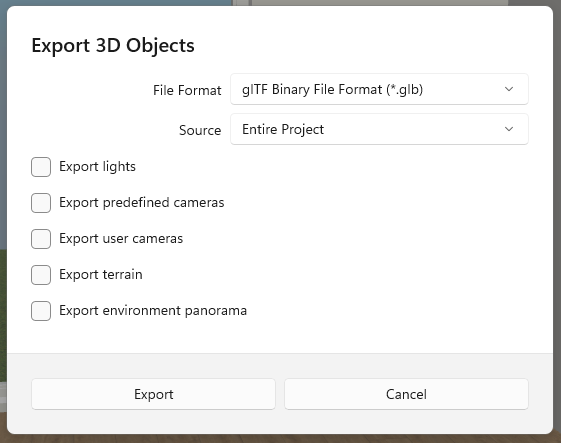
- Save the file. - Log in to Visiofy and upload the .glb file:
- Log in at app.visiofy.com and select "New Project".
- In the upload fied, select the .glb file you just saved (you can also drag and drop).
- Provide a file name and click "Create Project". - All done!
Your design is now viewable and shareable via Visiofy.
Need onboarding? We've got you covered.
While some like to explore their own, others prefer a guided crash course. Schedule a demo below:

